#
Add Patches Guide
#
Preface
This is a guide for non-root users to add patches to ReVanced YouTube.
Issues like this can be solved:

#
1. Requirements
You need to have the following to follow this guide:
An Android smartphone with
- ARMv8 or x86 architecture *
- Android 8 or later *
- ≥1GB storage space
About 15 minutes of time
Don't know what these are? Don't worry, we will check for the ones marked with (*) later in this guide.
#
2. Checking versions
We are going to start patching now, but first we need to check supported version of YouTube.
The latest supported YT version is:
20.14.43as of 2026-02-15 23:17:23 UTC . Remember that, as we will use it very soon.
#
3. Getting the files ready
In this section, you can find the latest supported Revanced Manager, GmsCore and YouTube APK
- Download and install the latest stable ReVanced manager (RVM)
Download the .apk, not the source code. The latest stable version may differ from the one shown below.

Do NOT try to find the manager version shown in the image, it might be outdated.
- Download and install the latest stable GmsCore
Download the .apk, not the source code. The latest stable version may differ from the one shown below.

Warning
Do NOT install the downloaded YouTube APK.
Warning
The YouTube from Google Play will NOT work. You CANNOT patch the one from Google Play. Download the one from APK mirror.
- Verify that the link actually links to version 20.14.43
Warning
Do NOT install the downloaded YouTube APK.
- Verify that it said "DOWNLOAD APK" not "DOWNLOAD APK BUNDLE"
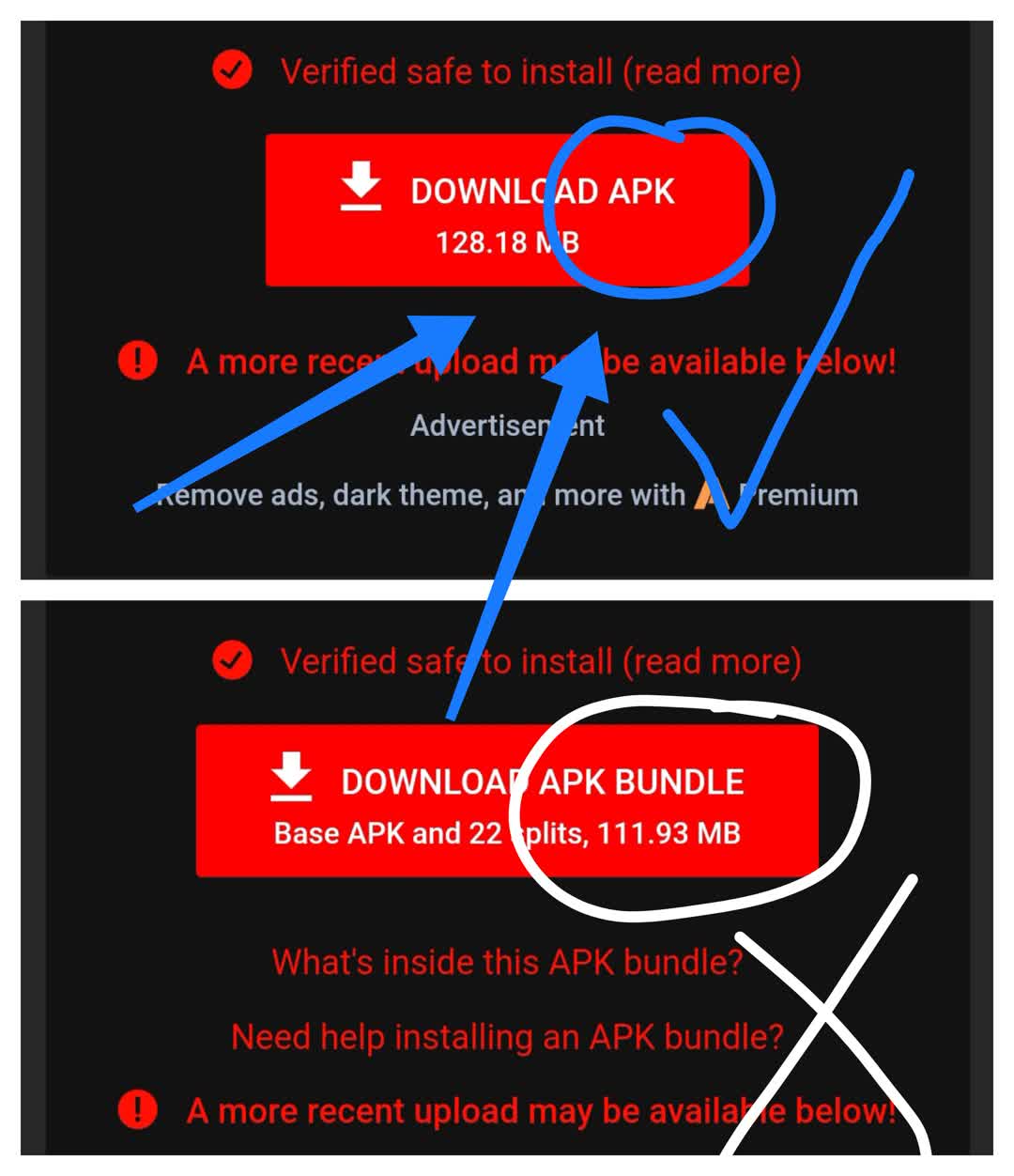
- Download but don't install the YT APK
Warning
Do NOT install the downloaded YouTube APK.
#
4. Checking compatibility
- launch RVM. Ignore any updates it claimed it knew. You may not have the red shaded part, that's normal.
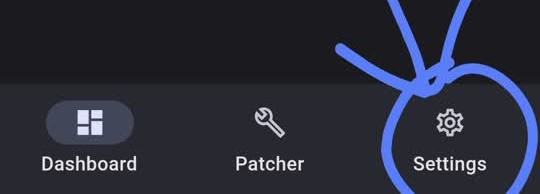
- Go to the settings tab and scroll down until you find "About"
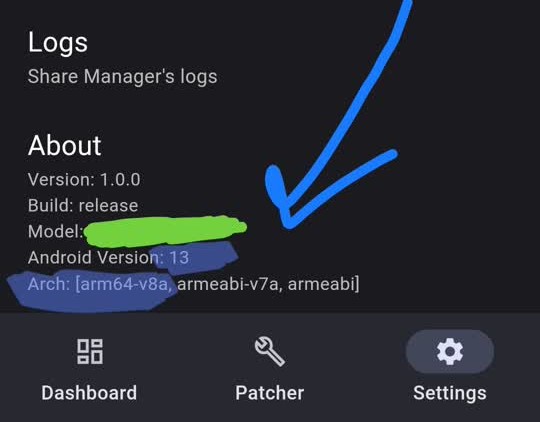
- Check that
Archhad at least 1 entry that looks likearm64-v8a - If you only got something that said
armv7or lower, you cannot patch it on your phone. Please patch it on another device or your PC. - If you got
armv8or higher, you are probably fine - Check that your Android version is at least 8
- If you only got something that said
7or lower, you cannot patch it on your phone. Please patch it on another device or your PC. - If you made it here, you can probably patch on your phone with ReVanced manager
#
5. Select APK
- Go to the Patcher tab and click "Select an application"
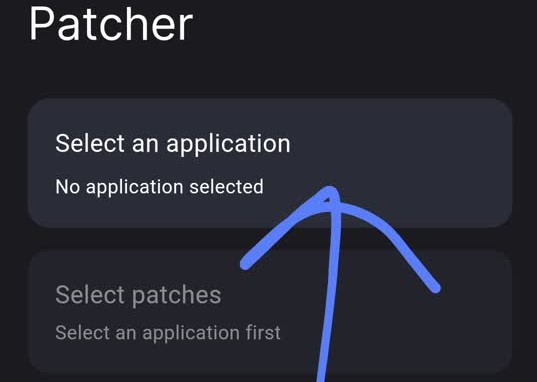
- Select YT from the list as we are trying to make RYT
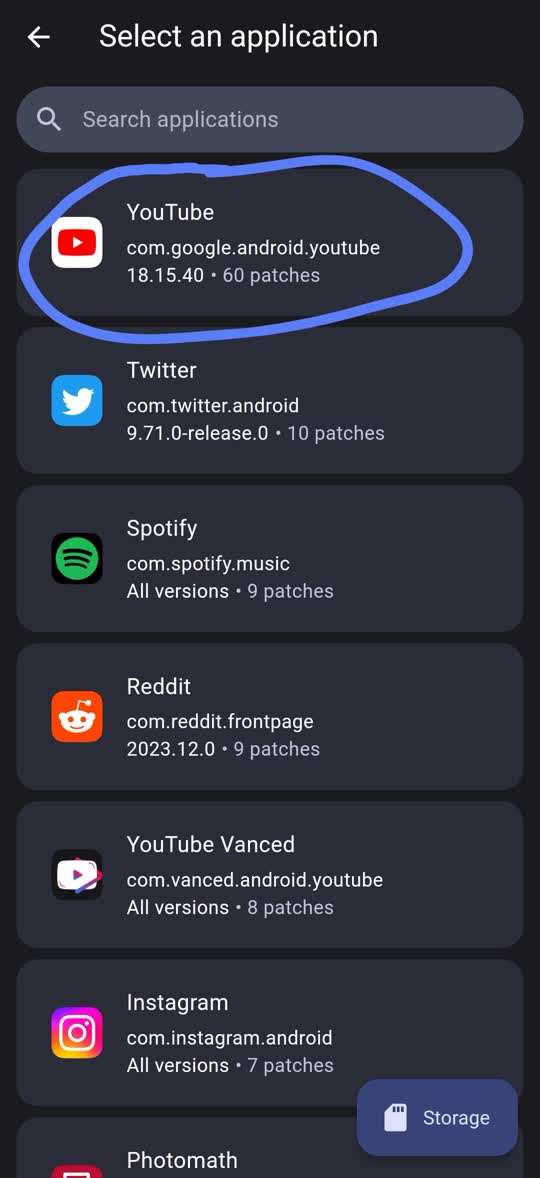
- A window should pop up asking you to select from storage.
If the window did not pop up...
You have a older manager version. Update your manager to at least version v1.0.0.

If you did not select from storage, patching would fail.
- Select the YouTube APK you just downloaded in section 3 step 3. It should have a recent date and a size of roughly 130MB.
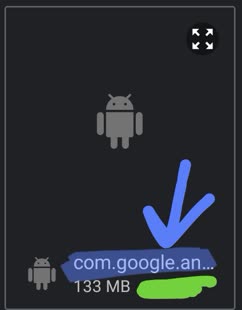
- The green part should contain the date. I redacted it for privacy.
- Check that you have the suggested/recommended version of YT
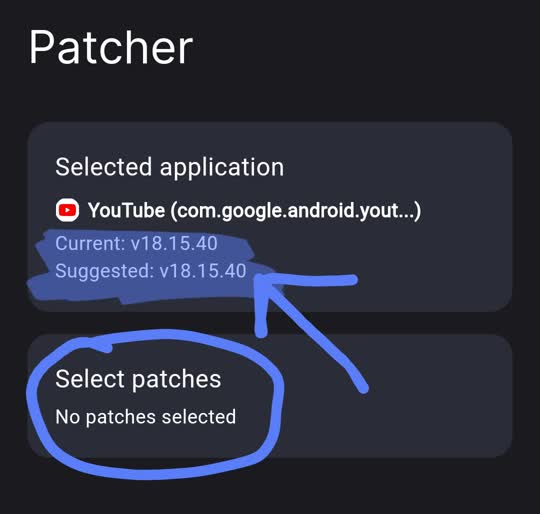
- If no, go back to
section 3 - If yes, continue to the next section
#
6. Select patches
- Click "Select patches"
- In the select patches view, choose "Default" or "Recommended"

- You can scroll around and disable some patches. BUT don't disable any which you don't know the purpose of.
- DO NOT ENABLE THE FOLLOWING PATCHES
- Change package name
- Enable Android debugging
- Export all activities
- Predictive back gesture
- Remove screenshot restriction
- Spoof wifi connections
- You can disable the following patches safely. I have tested them:
- Disable auto captions
- Hide player overlay
- Hide seekbar
- Hide timestamp
- Wide search bar
- Make sure you enabled the following patches:
- GmsCore Support
- Spoof Video Streams

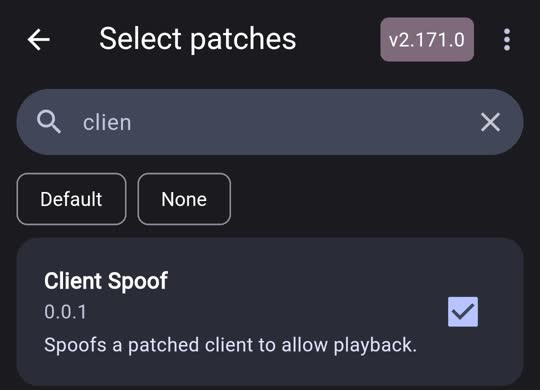
- When you have finished, click "Done" on the bottom right
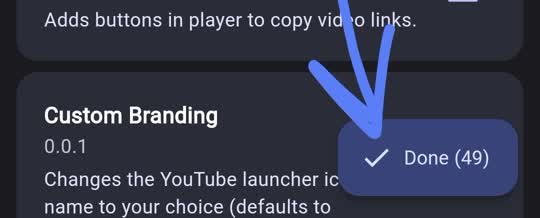
- Continue to next section
#
7. Patching
- Click patch on the bottom right
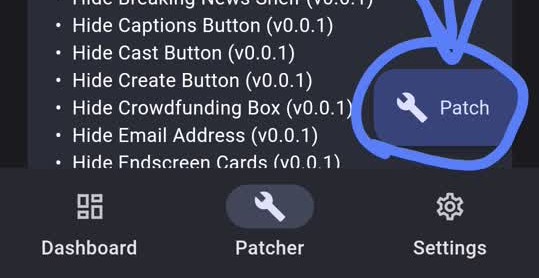
- A new patch window should show up. Do NOT exit, switch to background, or force-stop ReVanced manager.
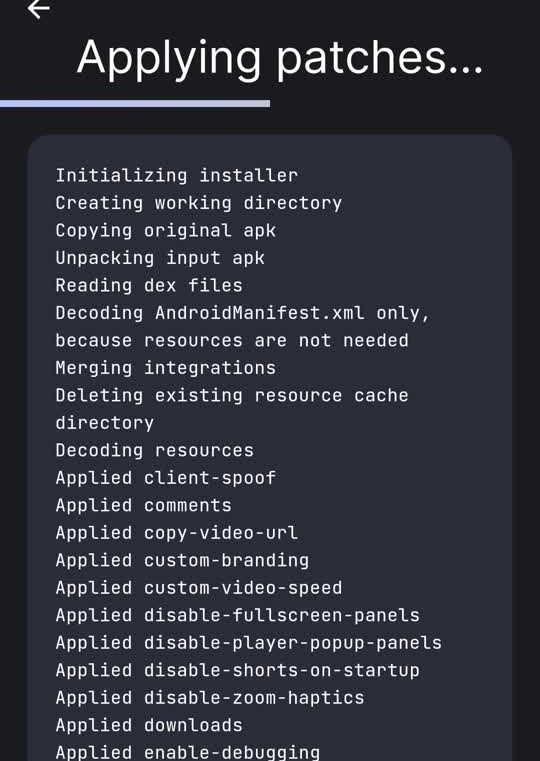
- The process should take less than 5 minutes
- If you see any warnings, check out the debug guide
#
8. Patching Done!
- After patching is done, export the patched APK
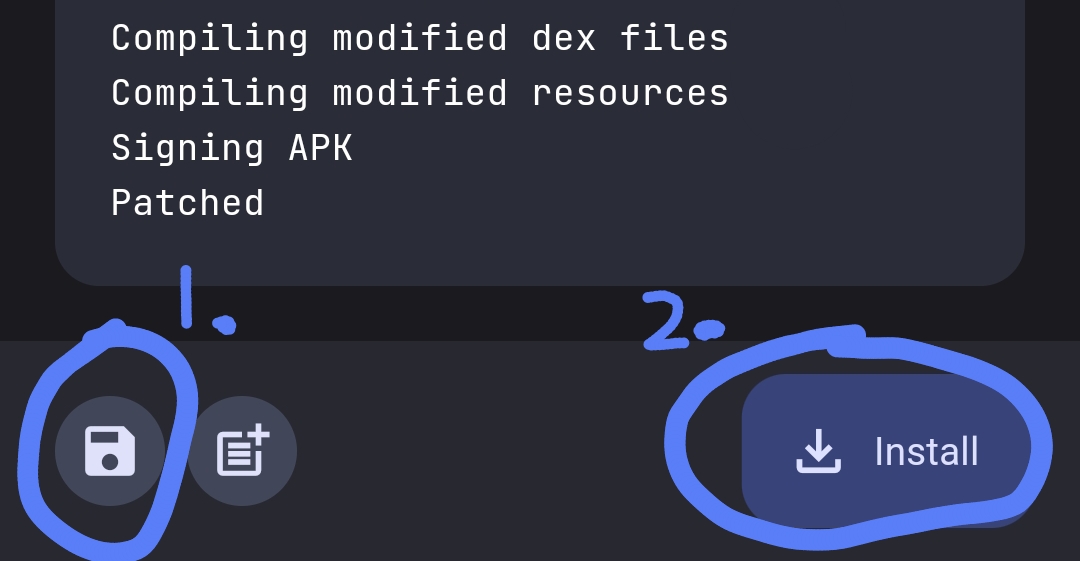
- Install the patched APK
- If that does not work, install SAI and use that to install instead
- Keep calm, you don't need to patch again. Just use the exported one in Step 1

