#
ReVanced CLI Custom Icon Guide
#
Prepare the icon
Your icon should satisfy the following requirements:
- Size between 128x128 and 1024x1024 pixels
- Is a square
- Has transparency
- Format is PNG
If any of the above requirements are not met, use tools like Photopea (Runs in-browser), Gimp (Free, Open-Sourced), or Photoshop (Paid) to modify the image. How to use such tools are out of scope of the guide, google search the keywords for help. Example: "Photopea remove background", "Gimp export as png".
#
Generate the file structure
- Go to this site
- Select your Image tab under Icon (or use the generic Clipart)
- Set the background color to whatever color you like (Example: white)
- Set the shape and effects
- Hit the download button on the right top corner. It will download
ic_launcher.zip. - Extract just the res folder from
ic_launcher.zip
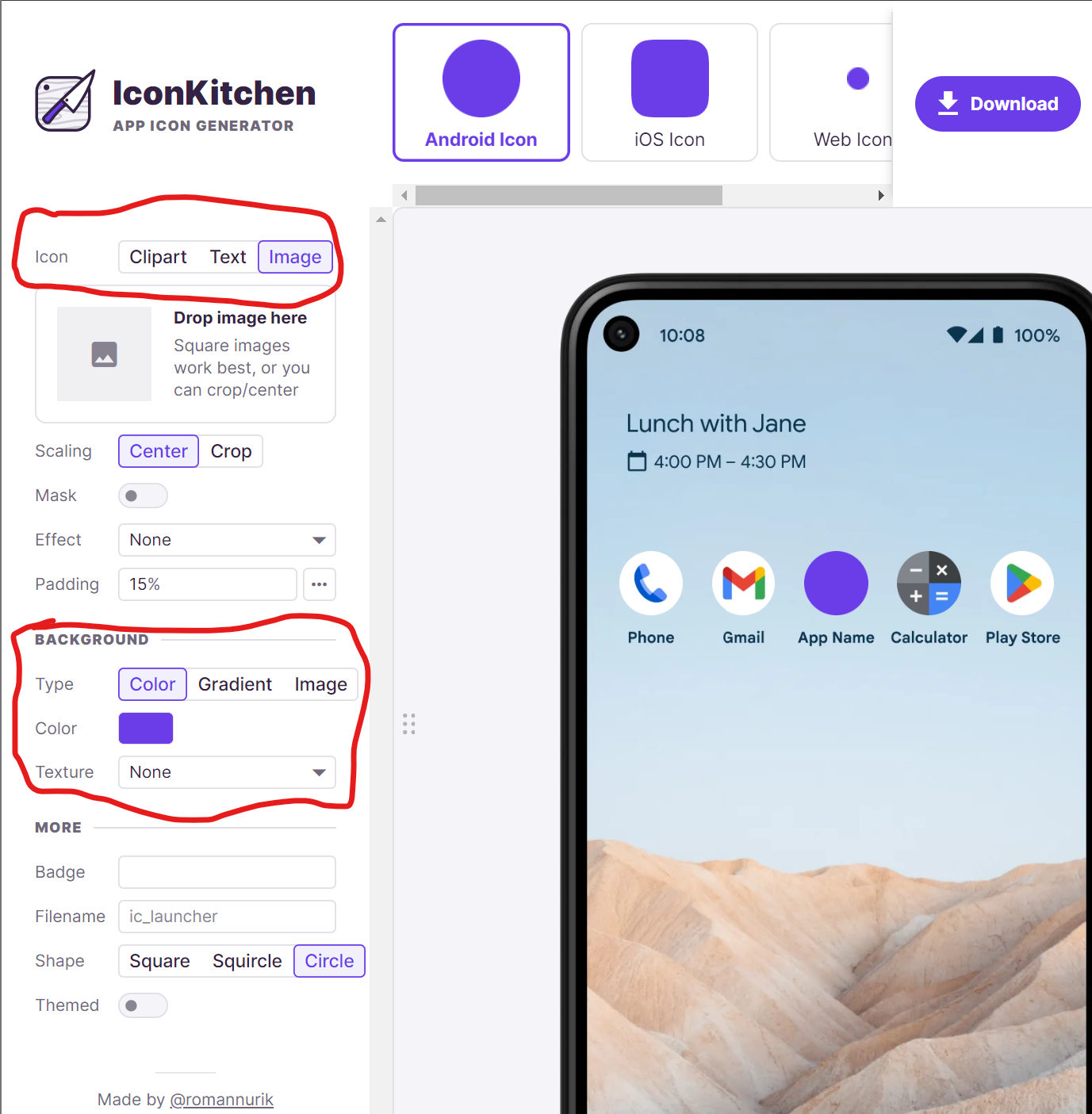
#
Rename the files (For YouTube Only)
Hint
You need to ENABLE file extensions for this to work
- Go into the
resfolder - In EACH of the
mipmap-*folders that have images in them, do the following- rename
ic_launcher_adaptive_fore.pngtoadaptiveproduct_youtube_foreground_color_108.png
- rename
ic_launcher_adaptive_back.pngtoadaptiveproduct_youtube_background_color_108.png
- copy
ic_launcher.pngand rename the copy toic_launcher_round.png
- rename
#
Rename the files (Generally)
Hint
You need to ENABLE file extensions for this to work. Instructions for Windows
- Copy the APK you want to patch, rename it such that it ends with
.zipnot.apk - Unzip the
.zip - Go to the
resfolder of the unzipped file - Compare the file structure of the res folder from
ic_launcher.zipand theresfolder of the unzipped file. (For clarity, lets call them X and Y respectively) - Files in the X folder should have the same names as files in the Y folder
- Files in Y but not in X can be ignored
#
Modify the Options file
Hint
Examples can be found here
- Generate the options file if it doesn't exist
- Edit the
iconPathkey to include the path to the res folder
#
Patch
Follow the standard procedure to patch with the options file
#
Credits
This guide is modified from @leadedmegabyte's change icons guide