#
2. Getting the files ready
In this section, you can find the latest supported Revanced Manager, GmsCore and YouTube APK.
- Download and install the latest stable ReVanced Manager to your device
Download the .apk, not the source code. The latest stable version may differ from the one shown below.

Do NOT try to find the manager version shown in the image, it might be outdated.
- In patcher tab, tap Select an Application
- Find the app that you want to patch.
If you cannot find the app...
If you have not installed the app on your phone, the package name would be shown instead. These would be indicated by a missing icon. You can find a lookup table here. You can also find the package name for an app by searching "<app name> package name" in a browser.
If you are certain that you have the app installed, using the search bar may help.
- The suggested version of the app will be shown.
If it says "Any version"
This means that nobody has reported a version that did not work yet. It means that you can try the latest version of apk available. In case it doesn't work, go back a few versions and check if it works, and repeat if it doesn't. You can also report back the version that works for you at Discord or Github (if nobody else has reported)
- You can tap the version shown to open an online search result of the suggested apk. Or you can google it. APKMirror will usually have the apk.
- If there are multiple variants, choose the one marked
APK(not bundle) with the "arch" marked as universal. If no universal arch is available, you most likely need thearm64-v8aorarmeabi-v7aone.
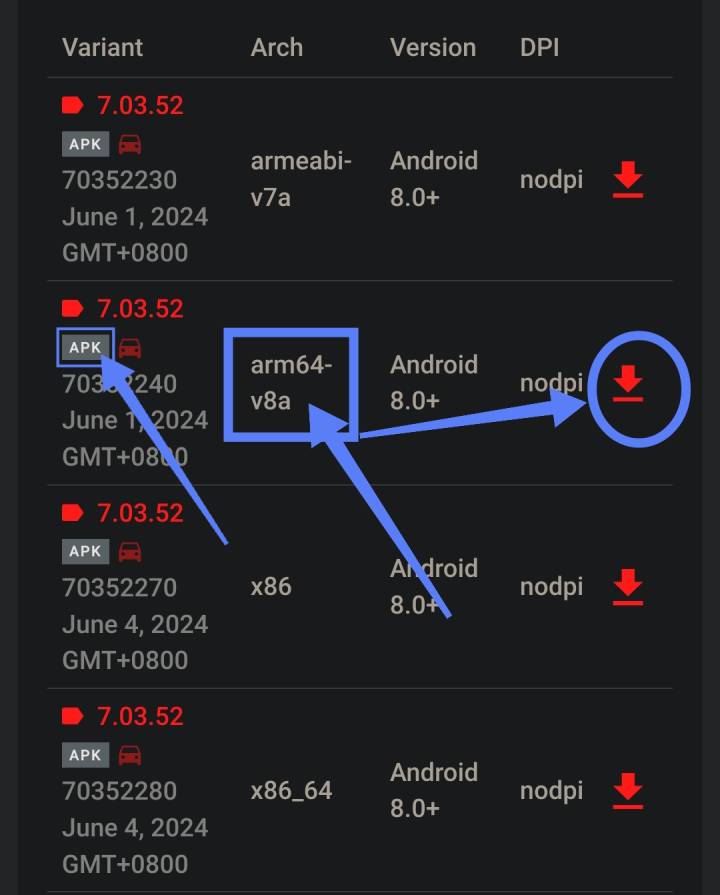
- Verify that it says "DOWNLOAD APK" and not "DOWNLOAD APK BUNDLE". The file should end with
.apknot.apksor.apkm.
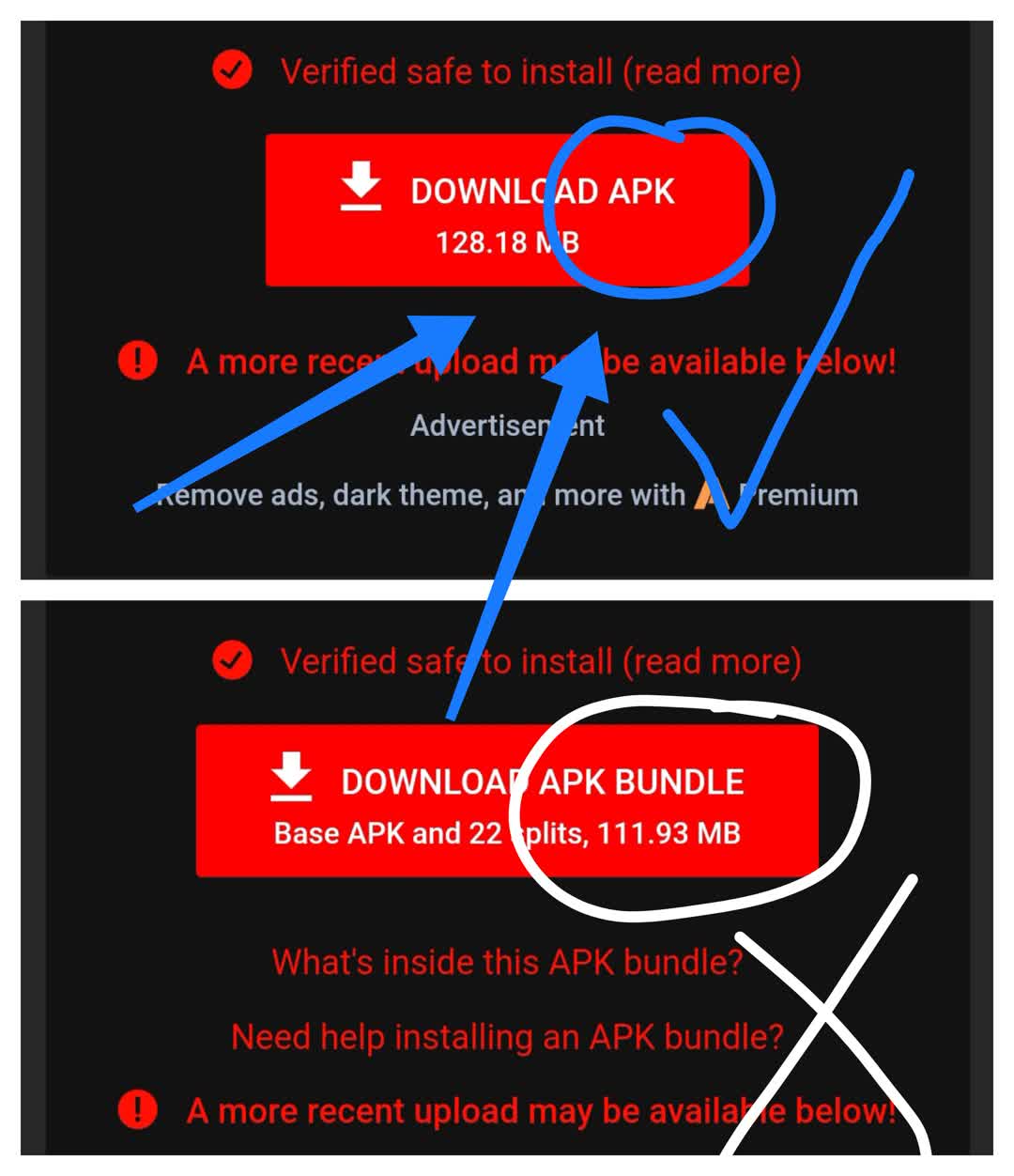
- Download but don't install the APK