#
4. Select patches
The manager now automatically select patches for first time users. Skip to the next section IF you are patching for the first time.
Changing the default patches may break things. It is NOT recommended for first time users to change the default selection.
- Click "Select patches" or "Selected patches"
- In the select patches view, choose "Default"

default
Do NOT disable the default patches unless you are instructed to do so.
Modifying (add/remove) the default patches may cause unintended consequences. Do NOT try to change them unless you know what you are doing.
- Click "Done" on the bottom right, do NOT change the default patches unless instructed.
Modifying the default patches (add/remove) may cause unintended consequences. Do NOT try to change them unless you are absolutely sure what you are doing.
- Click "Select patches"
- In the select patches view, choose "Default"

default
Do NOT disable the default patches unless you know what you are doing.
- You can scroll around and disable some patches. BUT don't disable any which you don't know the purpose of.
- When you have finished, click "Done" on the bottom right
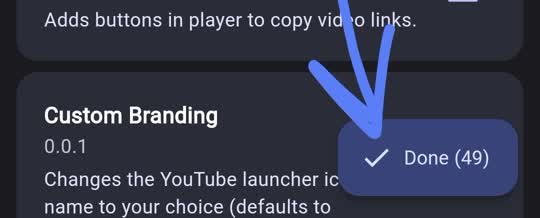
click done