#
4. Select APK
- In ReVanced manager, go to the Patcher tab and click "Select an application"
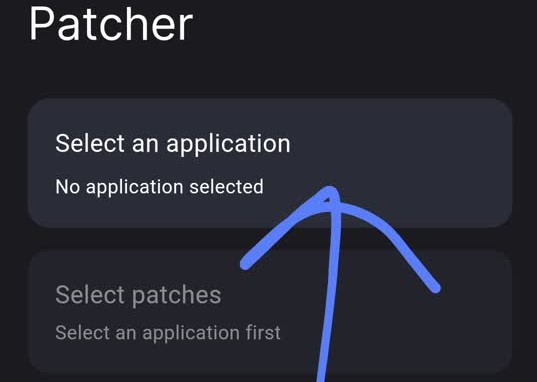
- Click the "Storage" button at the bottom right
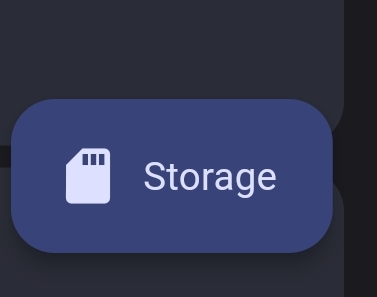
If you did not select from storage, patching would fail.
- Select the YouTube APK you just downloaded in Part 3. It should have a recent date and a size of roughly 140MB.
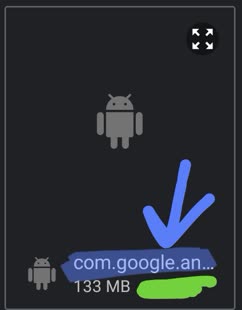
- The green part should contain the date.
- Check that you have the suggested version of YT
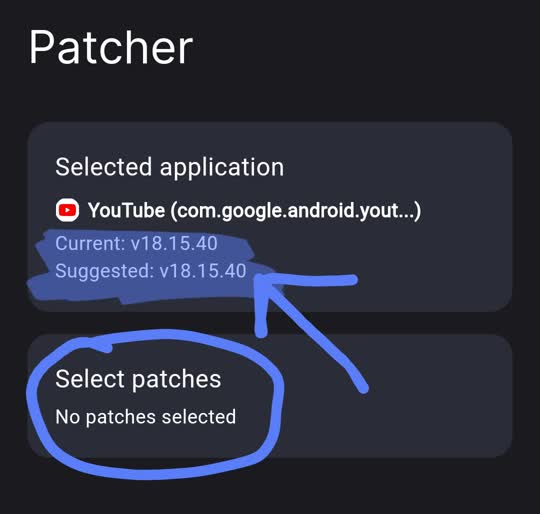
- If no, go back to Part 3
- If yes, continue to the next page