#
5. Select patches
The manager now automatically select patches for first time users. Skip to the next section IF you are patching for the first time.
Changing the default patches may break things. It is NOT recommended for first time users to change the default selection.
You may want to check if the Custom branding patch is ENABLED. Enable it if you want a different icon and app name than stock YouTube one.
This became a non-default patch since patch version 2.188.0.
If you WANT to change the default selection, turn on the option at ReVanced Manager settings > Enable changing selection. It is in the "Advanced" section of the settings.
- Click "Select patches" or "Selected patches"
- In the select patches view, choose "Default"

default
Do NOT disable the default patches unless you are instructed to do so. Especially, do NOT disable these two:
GmsCore SupportSpoof Video Streams
Modifying (add/remove) the default patches may cause unintended consequences. Do NOT try to change them unless you know what you are doing.
- Click "Done" on the bottom right, do NOT change the default patches unless instructed.
Modifying the default patches (add/remove) may cause unintended consequences. Do NOT try to change them unless you are absolutely sure what you are doing.
- Click "Select patches"
- In the select patches view, choose "Default"

default
Do NOT disable the default patches unless you know what you are doing. Especially, do NOT disable these two:
GmsCore SupportSpoof Video Streams
- You can scroll around and disable some patches. BUT don't disable any which you don't know the purpose of.
- DO NOT ENABLE THE FOLLOWING PATCHES
Change package nameChange version codeEnable Android debuggingExport all activitiesHexOverride certificate pinningPredictive back gestureRemove screen capture restrictionRemove screenshot restrictionSpoof SIM countrySpoof Wi-Fi connection
- You can disable the following patches safely. I have tested them:
Disable auto captionsHide player overlayHide seekbarHide timestampWide search bar
- Enable the following patches. They are critical.
GmsCore Support(unless your device is rooted)- if you don't know what root is, you are probably not rooted
Spoof Video Streams(must enable)
- When you have finished, click "Done" on the bottom right
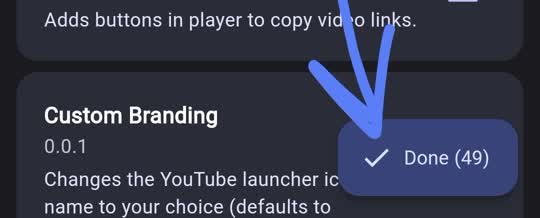
click done