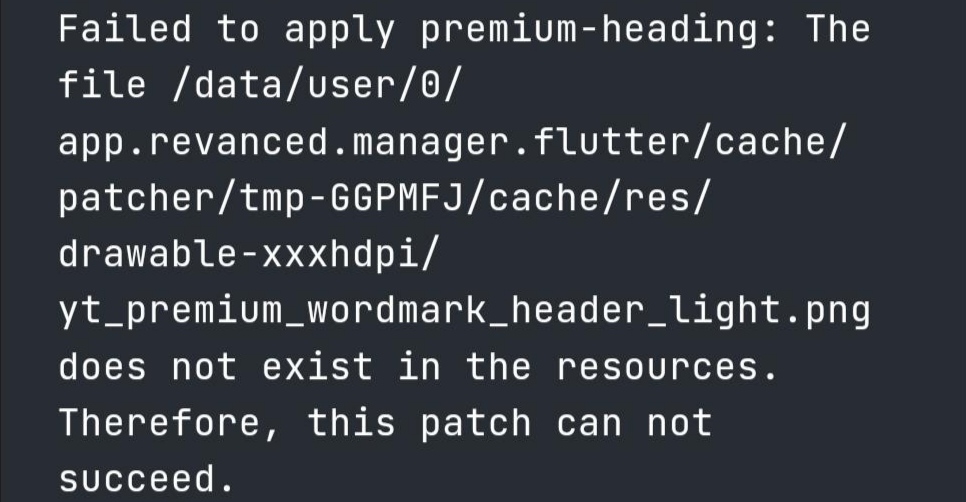#
2.16 ReVanced manager patch failed / patch not applied
- Non-recommended / non-default patches used
- Reset to default patches
- Split-apk used
- Follow the guide again
- It will guide you on how to differentiate between split and non-split
- Non-official patch sources
- Read more about that here
- "Work profile"
- ReVanced might not patch if there is a separate profile
- Solution: Try another phone
- Thanks bjhiltbrand#4379 for testing
- "Right-to-left" device language used
- Manager sometimes get confused when a right-to-left language is used
- Go to phone settings and change the language to English and try again
- ReVanced manager was confused
- manager > settings > scroll down > delete temporary files
- If this did not work, try using the generic debug methods on ReVanced manager
- If it still did not work, re-install ReVanced manager:
- Follow section 2.4 to export the keystore
- Delete existing ReVanced manager, and the ReVanced manager APK file you downloaded before.
- Install the latest stable version of ReVanced manager here. Do not use the one you downloaded before.
- Follow section 2.5 to import the keystore
- If that still did not work, follow the above steps again but DON'T import the keystore