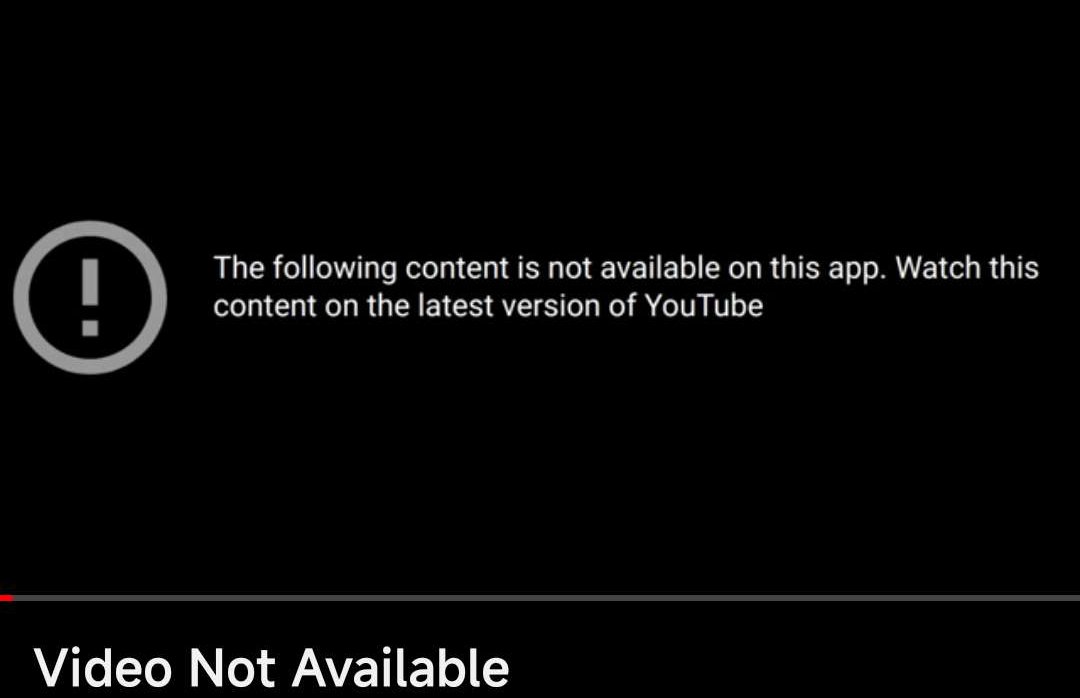#
3. ReVanced YouTube
Troubleshooting regarding YouTube ReVanced issues
#
3.1. Unable to open/launch ReVanced YouTube / ReVanced crashing
Probably one of the following:
- split APK is used to patch
- Patch again using the full APK
- non-recommended patches/version
- Patch again with the default/recommended patches/version
- Refer to section 2.11 (What patch should I select?)
- GmsCore not installed
- Install it here
- You exited ReVanced manager when patching
- Don't do that. Repatch again.
- There were errors during patching
- Look at the patching log for
failed - It should be at the first word of the line
- if so, look at the patch not applied guide
- Look at the patching log for
#
3.2. Video playback issues / buffers / buggy / content not available
Spoof Video Streams patch already
First reboot your phone to see if this issue resolves itself. If not...
- Reboot your device again
- Disable battery optimization for GmsCore and Youtube ReVanced
- Clear cache for YouTube Revanced
- Check if issue persists
- If so, clear data of YouTube ReVanced, reboot, and try again
Patch again with the Spoof Video Streams patch. (spoof signature verification was merged into Spoof Video Streams)
The process is the same as updating ReVanced, which you can find a guide here
If you cannot find them, you probably patched an unsupported YT version or used non-default patch sources
keyword:
- video stops at spectific time
- video stops at 1 minute
- video stops at 30 seconds
#
3.3. App not installed / Installation is blocked / install_failed_verification_failure
Probably one of the following reason
- Signature mismatch between existing ReVanced install
- Delete that existing install
- Google play protect blocked it
- when the play protect window popped up, click "learn more" and "install anyway"
- You forgot the GmsCore patch
- Add the
GmsCore supportpatch and try again
- Add the
- You clicked the wrong apk
- Double-check that you selected the patched instead of the raw source apk
- There were errors during patching
- Look at the patching log for
failed - It should be at the first word of the line
- if so, look at the patch not applied guide
- Look at the patching log for
- You exited ReVanced manager when patching
- Don't do that. Repatch again.
- Split APK used
- repatch with non-split APK / full apk
- Installed in "secure folder"
- Check if "secure folder" is enabled
- If so, see if the ReVanced is installed in the "secure folder"
- If so, delete the install there and try again
- Some unknown reasons
- We need more information to know what went wrong
- Install SAI (Play store, apkmirror) on your phone
- After patching again, click the three-dots menu and export the APK
- Go into SAI and select the APK you just exported
- Look at the install failure message and search it on Google
- Artifacts left from previous install / the uninstall was not done cleanly
- This could only happen if you have installed and uninstalled ReVanced previously
- You will need to use ADB to fully remove the old install.
- You can find a guide here
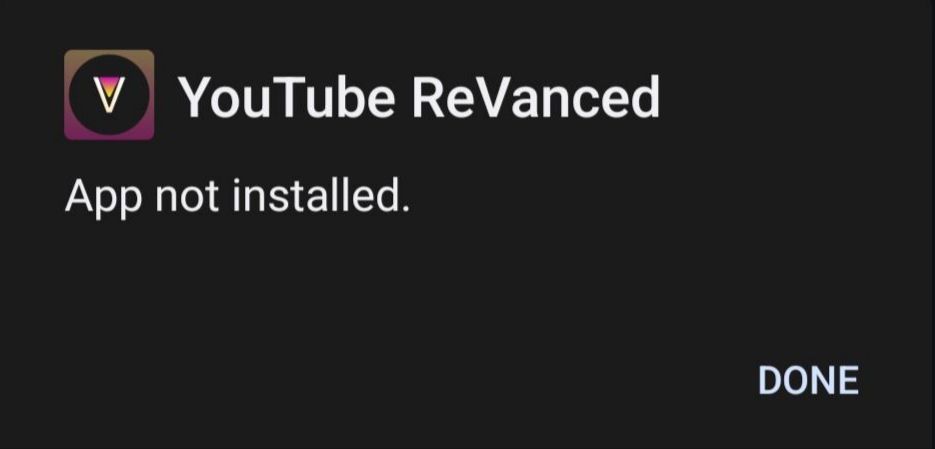
#
3.4. Video turns very dark in fullscreen
Try swiping up on the left side of your screen. This feature is called swipe brightness control. Swipe down all the way and it would use auto-brightness. You can also swipe to control volume on the right.
You can disable this under ReVanced YT settings > ReVanced > Interaction > Swipe Controls
#
3.5. No internet connection
Did you change your google password? Anyway, go to system settings > accounts > Google (blue icon with lowercase g) > delete/logout account. Don't worry, this will not remove your google account on your device, just remove the one used by GmsCore (hence ReVanced).
#
3.6. Shorts button missing?
Disable: ReVanced YT settings > ReVanced > Layout > Navigation buttons > Hide Shorts button
#
3.7. Video UI looks strange when watching playlist
Disable: ReVanced YT settings > ReVanced > Layout > Hide fullscreen panels
#
3.8. Cast button missing
Disable: ReVanced YT settings > ReVanced > Layout > Hide cast button
Note that casting is currently broken. You need to use TV code to pair first
#
3.9. Caption button missing
Disable: ReVanced YT settings > ReVanced > Layout > Hide caption button
#
3.10. End screen cards missing
Disable: ReVanced YT settings > ReVanced > Layout > Hide end screen cards
If that does not work, then it is caused by a side effect of spoofing signatures. For more information, see revanced-patches github issues #1752
#
3.11. Captions/subtitles in the wrong place
It was fixed in patches version 2.172.0. Repatch your YouTube ReVanced with latest default patches. Keep in mind that YouTubers can configure subtitle positions so it might be intended for the subtitles to be on the top.
https://github.com/revanced/revanced-patches/issues/2003
#
3.12. Ambient mode / "glow around video" missing
Turn the function off and on again. Seriously, this fixed it.
Or you have battery saving mode turned ON, and YouTube disables ambient mode. Blame YouTube ¯\_(ツ)_/¯
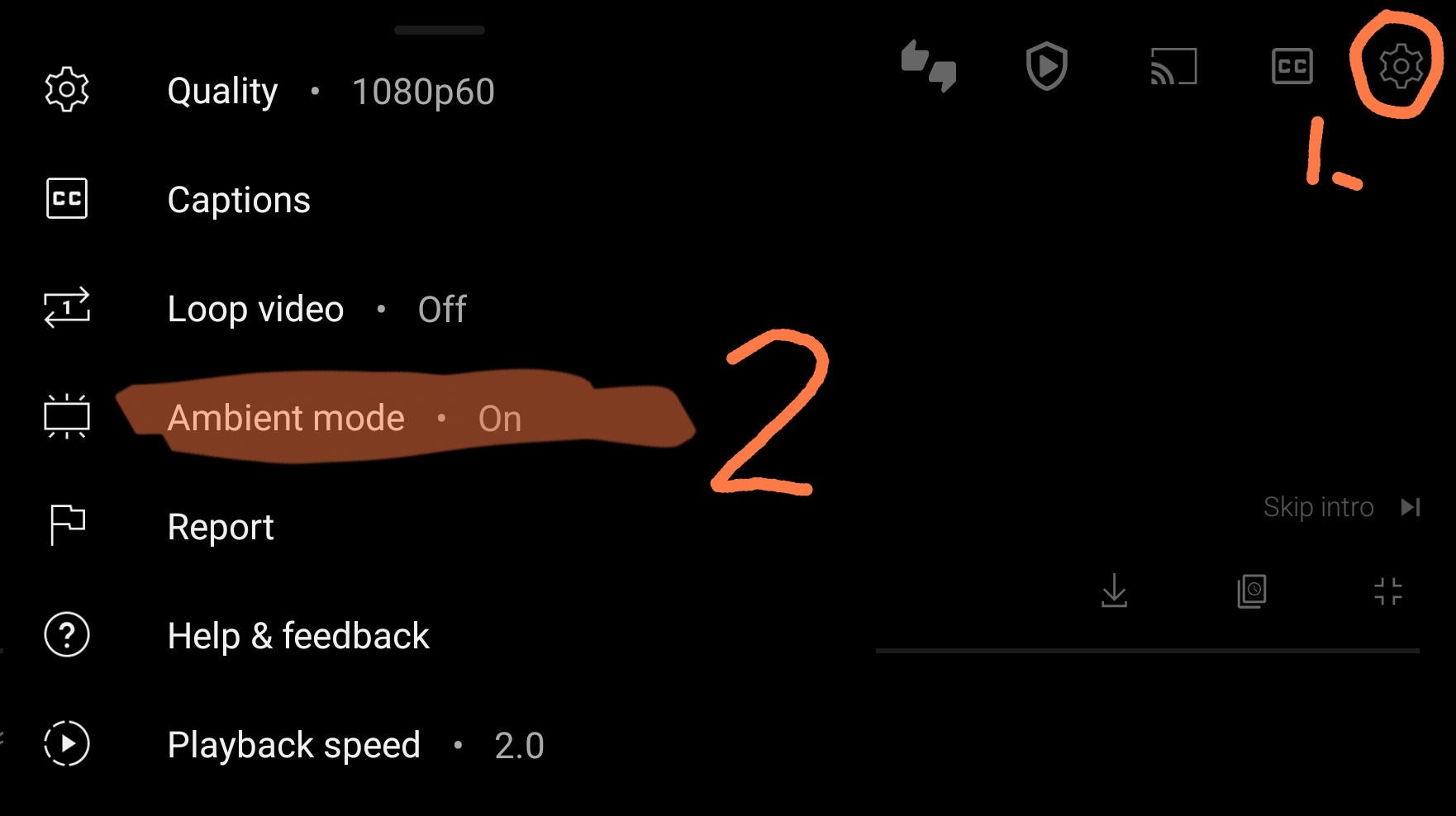
#
3.13. Some buttons next to like/dislike missing
Disable: ReVanced YT settings > ReVanced > Layout > Hide action buttons > All toggles listed
#
3.14. Remix/share/thanks/shop/clip buttons missing
Disable: ReVanced YT settings > ReVanced > Layout > Hide action buttons > Hide all other action buttons
#
3.15. Youtube autoplays the next video
- Disable: ReVanced YT settings > ReVanced > Layout > Hide autoplay button
- Restart Youtube ReVanced
- Play any video, in the video player, turn off autoplay
- Enable: ReVanced YT settings > ReVanced > Layout > Hide autoplay button
- Restart Youtube ReVanced
#
3.16. <insert name here> is missing
It is probably in ReVanced YT settings > ReVanced > Layout. Scroll a bit and see if you can find it.
#
3.17. There are two copy buttons?
One is for copy the video URL, another one does the same but adds a timestamp, so people can click on that link and jump to that exact second.
You can disable one or both under ReVanced YT settings > ReVanced > Interactions > Copy video URL settings
#
3.18. org.schabi.newpipe is not installed / unable to download video
Install it at https://github.com/TeamNewPipe/NewPipe/releases/latest
Or alternatively you can use Seal instead of newpipe. Go install Seal here, then change ReVanced > ReVanced settings > Interaction > Download settings > Downloader Package name to this:
com.junkfood.seal
#
3.19. How can I download a video?
Use the download button inside the video player
#
3.20. Buttons overlapping
https://github.com/revanced/revanced-patches/issues/387
#
3.21. Title overlapping with buttons
https://github.com/revanced/revanced-patches/issues/455
#
3.22. Casting to TV have ads
Casting to TV is different. ReVanced YT does not handle the video stream, it basically tells the TV: go and play that video with this link. So you will need a ad-free YouTube TV client. You can get one here. Note that SmartTubeNext is not developed and not affiliated in any way with the ReVanced team.
#
3.23. SponsorBlock does not work
SponsorBlock is a community project. There might be no marked sponsors yet because
- The video was too new
- Nobody uploaded/marked any segments
Or it might also be that the SponsorBlock server is down. Wait a few minutes and try again. You can check the status at here.
Or, if it does not skip automatically, checkout 3.32
#
3.24. Dislike button shows nothing
Possible reasons include:
- Return Youtube Dislike server was down
- API timeout, try again later
The YouTuber opted-out from the Return Youtube Dislike project
#
3.26. How to auto-skip sponsor segments?
ReVanced setting > SponsorBlock > scroll down > Change segment behabior > select category > skip automatically
#
3.27 Screen goes dark/dim and unable to control/swipe
This is a side effect of removing a YT premium ad. Updating patches to version 2.172.0 AND including the hide get premium patch should fix it.
Or You could press the back button / use back gesture to close it temporarily. It should not come back too quickly.
#
3.28 Low contrast in player / does not lower brightness when controls are visible
Repatch without the hide player overlay patch. This requires a repatch, you cannot fix it in settings.
#
3.29 SponsorBlock temporarily not available
API Timed out. SB server did not respond in time. Either it is down or it is super busy right now. You can check the status of SB server here.

#
3.30 Player controls won't disappear
Go to YouTube settings > Accessibility and disable Accessibility player.
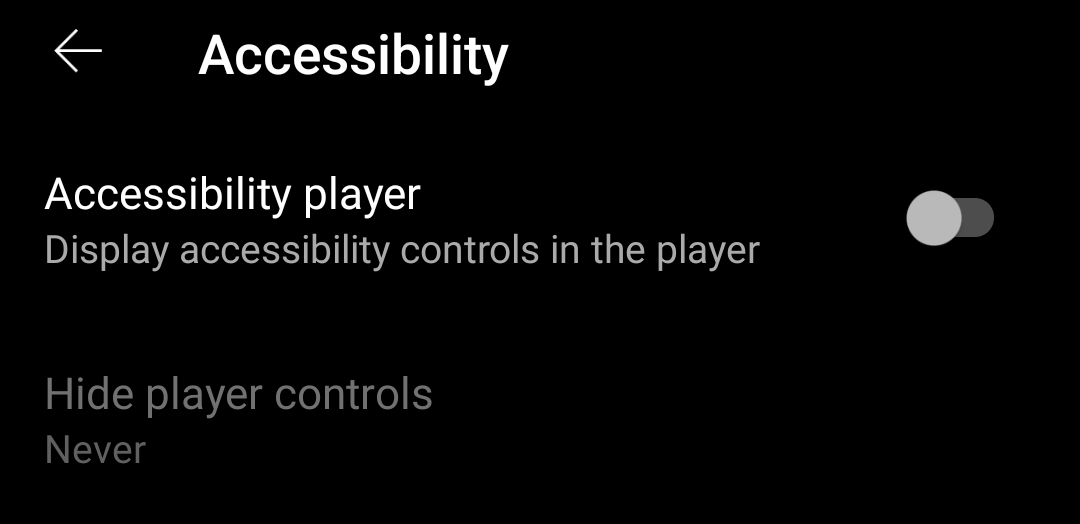
#
3.31 Where is the hide-shorts-button patch?
Merged with navigation buttons patch
#
3.32 How can I auto-skip sponsors with SponsorBlock?
Revanced Youtube > settings > SponsorBlock > scroll down > select category > skip automatically
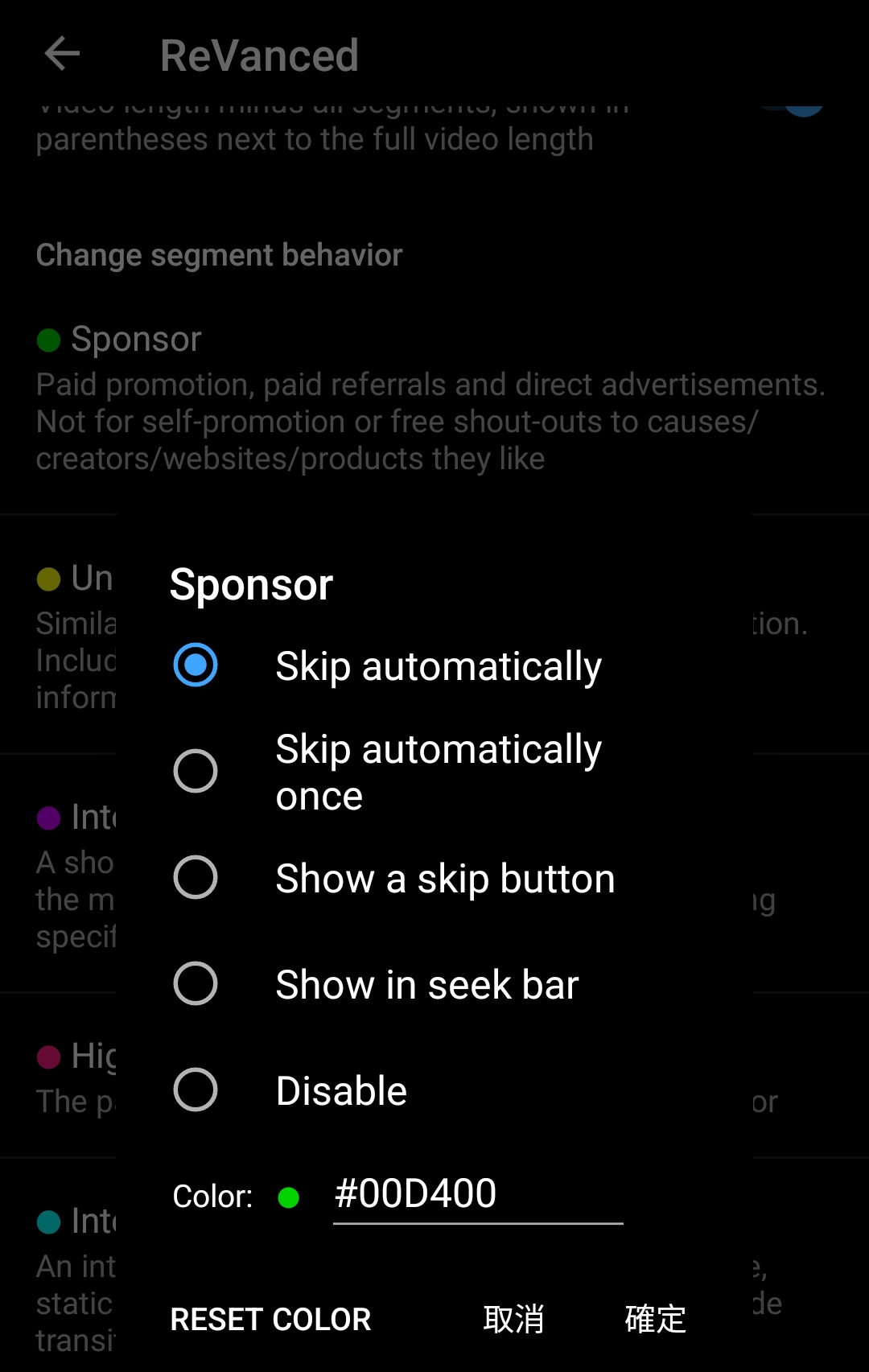
#
3.33 Cannot see comments/details when fullscreen
Disable: Avatar > settings > ReVanced settings > layout > Hide fullscreen panels
#
3.34 Shorts still shows in feed
Enable: ReVanced Settings > Layout > scroll to bottom > Shorts Components > Hide Shorts in feed
Then restart the app.
If you can't find the option, make sure you used default patches when patching YouTube.
#
3.35. Why did the logo/name change?
The YouTube ReVanced logo and the name is changed by the custom branding patch. Since patch version 2.188.0 this is a non-default patch.
If you want the new logo, manually add the patch. Exclude it otherwise.
#
3.36 Why is the audio track selection missing?
Enable it at: revanced settings > layout > player flyout menu items > audio track
Credit: leadedmegabyte on discord
#
3.37 Video not available
Re-patch ReVanced Youtube and use GmsCore instead of vanced microG at GmsCore support patch.