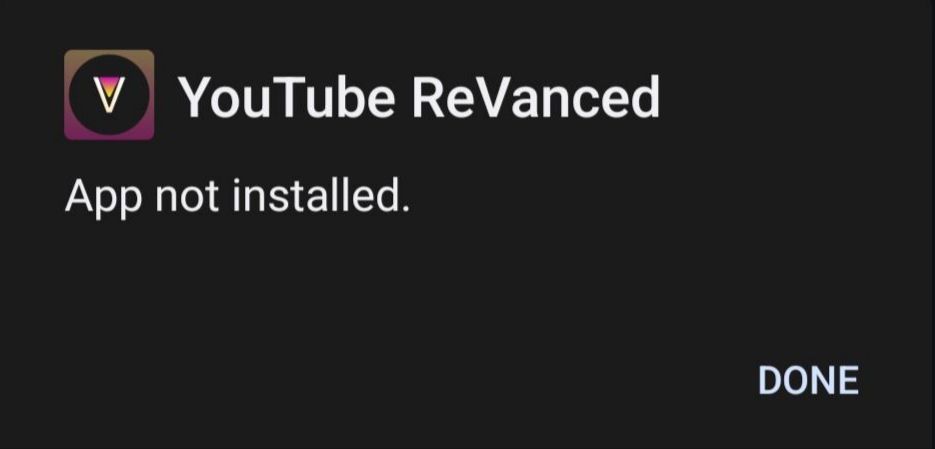#
3.3. App not installed / Installation is blocked / install_failed_verification_failure
Probably one of the following reason
- Signature mismatch between existing ReVanced install
- Delete that existing install
- Google play protect blocked it
- when the play protect window popped up, click "learn more" and "install anyway"
- You forgot the GmsCore patch
- Add the
GmsCore supportpatch and try again
- Add the
- You clicked the wrong apk
- Double-check that you selected the patched instead of the raw source apk
- There were errors during patching
- Look at the patching log for
failed - It should be at the first word of the line
- if so, look at the patch not applied guide
- Look at the patching log for
- You exited ReVanced manager when patching
- Don't do that. Repatch again.
- Split APK used
- repatch with non-split APK / full apk
- Installed in "secure folder"
- Check if "secure folder" is enabled
- If so, see if the ReVanced is installed in the "secure folder"
- If so, delete the install there and try again
- Some unknown reasons
- We need more information to know what went wrong
- Install SAI (Play store, apkmirror) on your phone
- After patching again, click the three-dots menu and export the APK
- Go into SAI and select the APK you just exported
- Look at the install failure message and search it on Google
- Artifacts left from previous install / the uninstall was not done cleanly
- This could only happen if you have installed and uninstalled ReVanced previously
- You will need to use ADB to fully remove the old install.
- You can find a guide here